通常情況下,更新 iOS 裝置會要求更新到最新的 macOS 及 iTunes。但實際上,只要 iTunes 滿足一個最低版本,也是一樣可以正常更新的:
- 解鎖裝置並使用 USB 連線到 Mac
- 使用 Finder 轉到
/System/Library/PrivateFrameworks/MobileDevice.framework/Versions/Current/Resources - 雙擊運行資料夾中的
MobileDeviceUpdater
此時系統應該就會提示「需要更新軟件才可連線」。按照提示確認更新後,就可以按照一般更新的方式透過 iTunes 更新 iOS 裝置了。
iTunes is not recognizing my iPhone (iOS 13). I have an Early 2011 MacBook Pro and the highest version it can update to is High Sierra. So is High Sierra not compatible with iOS 13?
Apple Communities: iOS 13 iPhone not compatible with iTunes on High Sierra?


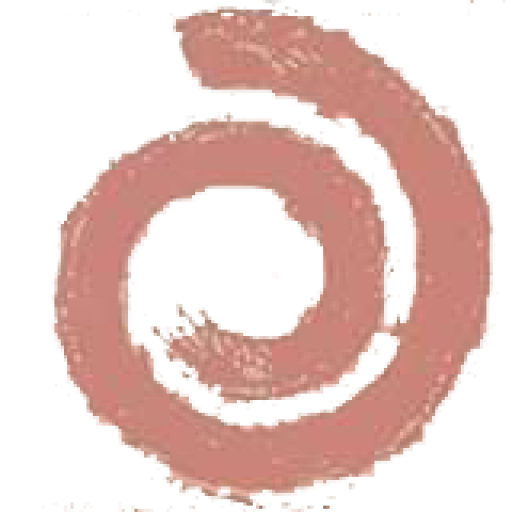
發佈留言