ThinkPad X1 Carbon 6th 雖然是主打便攜的型號,但淺羽平日都是接着 Dock 使用的,這樣一根線就可以提供網路、HDMI 和音訊輸出,同時給筆電充電。但不知爲何,前段時間接上 Dock 後,顯示器沒有反應。
由於 Dock 是廉價貨,因此淺羽先懷疑到是否 Dock 損壞。透過測試 SONY Xperia 1 的視訊輸出和堅果 Pro 3 的 TNT 功能可以確認,Dock 的功能應該是沒問題的。那麼回到 X1 身上,難道是 Type-C 接埠出了問題?這一代的 X1 Carbon 有兩個 Type-C 接埠且均支援 Thunderbolt 和充電,然而不管使用哪一個接埠,插上 Dock 後依然是沒有反應。
淺羽不死心,開始懷疑是否 USB 協定會有問題,換用 Thunderbolt 協定的 DELL TB-16 Dock,依然沒有訊號,但卻能用 USB。只是由於 X1 Carbon 素來與 DELL TB-16 有些不合,因此還是無法完全相信這結果。
雖然 Dock 無法用了,但是總要想些辦法繼續接顯示器吧。於是淺羽直接接上 HDMI,結果卻也無法辨識!難道是因爲插拔線纜的過程靜電擊穿了接口板?無奈之下只好開始爬文,看看是否有類似的案例。結果還真的找到一些案例,其中有一篇提到新韌體有「改善」相關問題。
Re: X1 Carbon 6th gen HDMI not working
06-28-2019 12:29 AM
All, A new Thunderbolt firmware was released on 25. June which I’ve been informed should resolve the symptoms described in this topic; would be great if you could confirm please.
https://pcsupport.lenovo.com/sk/en/products/LAPTOPS-AND-NETBOOKS/THINKPAD-X-SERIES-LAPTOPS/THINKPAD-X1-CARBON-6TH-GEN-TYPE-20KH-20KG/20KH/downloads/DS502615
Andy – English Community Leader
抱着死馬當活馬醫的心態,淺羽嘗試了一下 fwupdmgr update 後重新開機,再接上 Dock,可以正常工作了!這麼看來,因爲淺羽有保持筆電更新一切到最新的習慣,可能是某次更新 Thunderbolt 韌體時 Lenovo 釋出了有問題的韌體,導致 Dock 失效。
喵喵喵? fwupdmgr get-devices
20KG******
│
├─Thunderbolt Controller:
│ Device ID: 1840************************************
│ 摘要: Unmatched performance for high-speed I/O
│ Current version: 33.00
│ Vendor: Lenovo (TBT:0x0109)
│ GUIDs: 5ff9544e-****-****-****-************
│ 09bc8035-****-****-****-************
│ Device Flags: • Internal device
│ • Updatable
│ • Requires AC power
│ • Device stages updates可惜社羣大多是不會有韌體是否可以正常工作的分享的,也可能淺羽這次成爲了個例中的個例也說不定。目前 33.00 版本工作良好,有更新的版本淺羽要不要跟上呢?

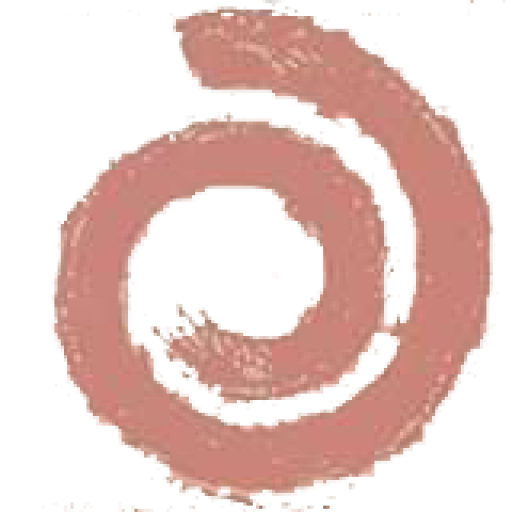
發佈留言