自 BlackBerry 10 OS 之後,同步 Google 賬戶的資訊變得很容易,透過系統內建的設定精靈就能直接同步郵件、聯絡人和行事曆。但近幾個月起,同步 Google 聯絡人卻會提示「同步錯誤」。起初以爲只是普通的網路錯誤,連續一段時間後實在無法繼續無視,於是經過一番搜尋,發現是 Google 更改了 CardDAV 地址導致的。
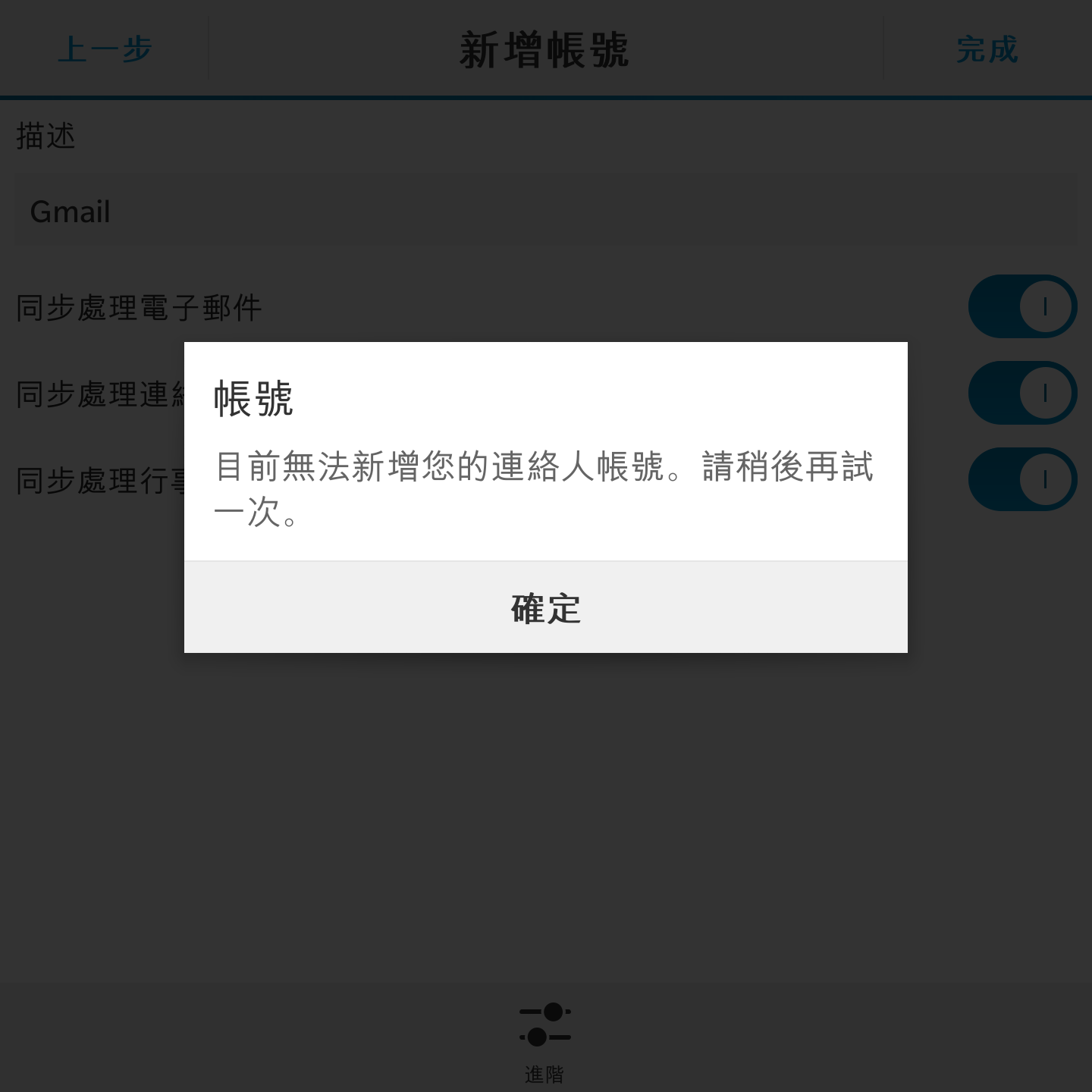
既然知道原因,那麼就好解決了。根據 Gmail contacts can’t be added 一篇的提示,Google 更改了 CardDAV 地址並廢棄了舊地址,同時沒有修改 .well-known 聲明。那麼見招拆招,淺羽自己添加單獨的 CardDAV 同步即可。
- 由於淺羽的賬戶已經啓用了 2FA,首先需要在「我的賬戶」 – 「安全性」頁面中建立應用程式密碼;
- 進入 BlackBerry 10 OS 的系統設定,進入「帳號」,點擊「新增帳號」 – 「進階」 – 「CardDAV」;
- 在「使用者名稱」和「電子郵件地址」欄位輸入自己的電郵地址,在「密碼」欄位輸入前面創建的應用程式密碼;
- 在「伺服器位址」輸入
https://www.googleapis.com/carddav/v1/principals/${userEmail}/lists/default/,記得把${userEmail}替換成自己的電郵地址; - 點擊「完成」,等待設定就可以了。

另外,根據 Google 的說明,它家的 CardDAV 其實也只是「能用」而已……「能用」是什麼程度呢?
We have not implemented the full specification, however many clients such as Apple iOS™ Contacts and Apple Mac™ OS should interoperate correctly.
Google CardDAV API Developer’s Guide
好的吧,反正確實「能用」。

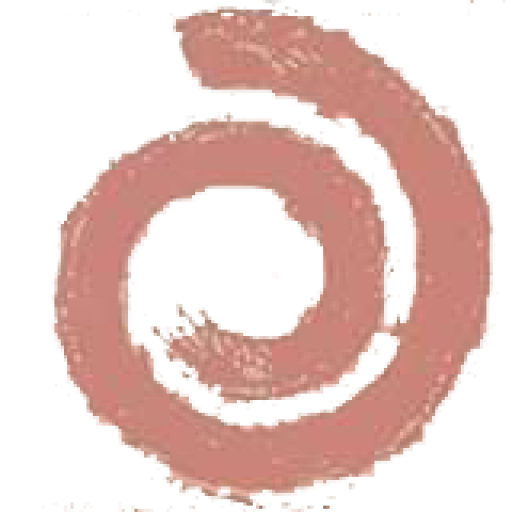
發佈留言