鳳凰卷大佬的 Planet.js 輪子非常有用,但是沒有做容器化。於是花了一個下午,簡單地寫了一個能用的 Dockerfile,並且順帶 PR 回了原項目。由於整個項目是基於 Node.js 的,因此打包也用了基於 Alpine Linux 的 node:alpine 容器。
爲了實現定時更新源,容器在執行入口指令稿的時候,需要設定好 Crontab,並且讓 Cron 執行起來。Alpine Linux 是一個輕量級的 Linux Distribution,所附帶的 Cron 也是使用了 Busybox 內建的 Cron 功能。看一下幫助大概更清楚一些:
/var/www # crond --help
BusyBox v1.28.4 (2018-07-17 15:21:40 UTC) multi-call binary.
Usage: crond -fbS -l N -d N -L LOGFILE -c DIR
-f Foreground
-b Background (default)
-S Log to syslog (default)
-l N Set log level. Most verbose:0, default:8
-d N Set log level, log to stderr
-L FILE Log to FILE
-c DIR Cron dir. Default:/var/spool/cron/crontabs可以發現預設的 Crontab 資料夾在 /var/spool/cron/crontabs,而在 Alpine Linux 下,它有一個軟連接在 /etc/crontabs。資料夾裏只有一個檔案,名爲 root,只要向裏面追加指令就可以完成設定了。
echo "${CRON_COMMAND}" >> /etc/crontabs/root隨後,需要在入後指令稿內執行 crond,Cron 會自己跑到後臺執行並且完成定時任務。當然也可以讓 Cron 在前臺運行,並且作爲容器的守護行程:
crond -f然後就能看到:
....
crond[21]: crond (busybox 1.28.4) started, log level 8
....
crond[21]: USER root pid 27 cmd su node -c planet
....這樣就證明 Cron 任務正常執行了。接下來,合併 PR、設定 CD、推上 Docker Hub,一切就看鳳凰卷大佬的了。

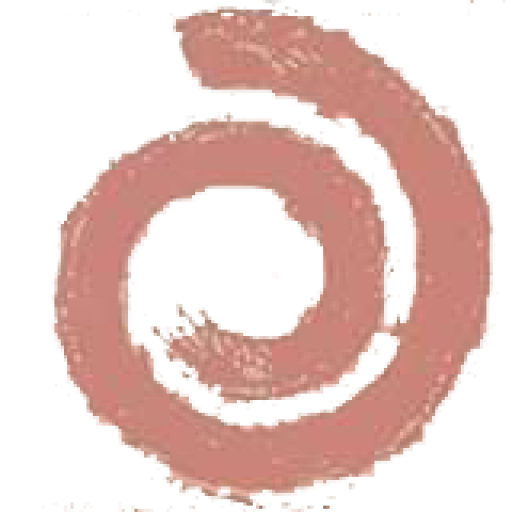
發佈留言