Microsoft Remote Desktop for Mac 是一款神奇的 App,爲什麼這麼說呢?因爲它——
在中國區沒上架。
(後面還有:一張截圖,下載地址)
可是沒上架怎麼辦呢,那也得用啊。但是 Google 上的幾乎都是老版本 8,而新版本 10 則在 UI 上改進了不少,而且還能在選單列駐留彈出。
當然最簡單的辦法就是換一個美區的帳號,然後直接從 Mac App Store 安裝。但是如果沒有或者懶怎麼辦呢?淺羽找到了這個網址可以下載新版本。以防萬一,淺羽也順手轉到了櫻川存儲上,如果前面的網站失效的話也可以從櫻川存儲下載。


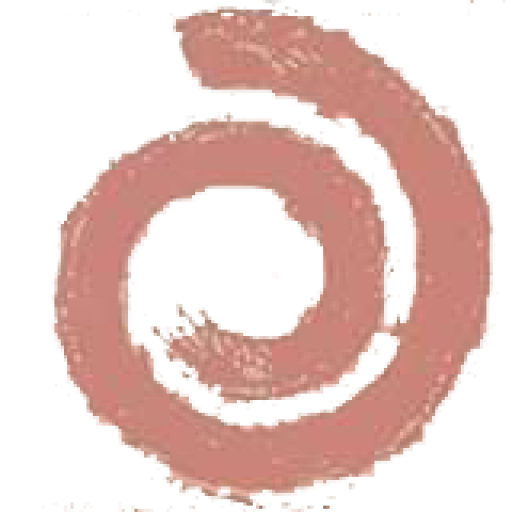
發佈留言