中午本來想在存儲伺服器上看看 rsync 的記錄,結果意外地在 /var/log/messages 裏看到了一坨 NFS 連線失敗的日誌:
Jan 27 16:48:01 storage-01 mountd[2341]: mount request denied from 192.168.55.2 for /mnt/STAGE_LSI_Pool
Jan 27 16:48:31 storage-01 mountd[2341]: mount request from 192.168.55.2 for non existent path /mnt/STAGE_LSI_Pool這個 STAGE_LSI_Pool 是一個很古老的池,看名字就知道早已經放棄不用了。日誌中報的 192.168.55.2 是 ESXi 在存儲網路中的 IP 位置,所以第一反應是去 ESXi Web Console 中看存儲相關的設定,然而並沒有看到這個已經被棄用的 NFS 掛載點。聯想到最開始建置 ESXi 時確實有使用過這個存儲池,於是打算直接 SSH 到 ESXi 內解決問題。首先用 ESXCLI 看一下資料存儲:
[root@vmx-1:~] esxcli storage nfs list
Volume Name Host Share Accessible Mounted Read-Only isPE Hardware Acceleration
-------------- ------------ -------------------------- ---------- ------- --------- ----- ---------------------
NFS VM Storage 192.168.55.1 /mnt/SAKURAGAWA_POOL_1/VMs true true false false Not Supported
NAS 192.168.55.1 /mnt/SAKURAGAWA_POOL_1/NAS true true false false Not Supported並沒有看到相關的卷,那麼直接找相關的設定檔吧。一般來說,Linux 下的 NFS 設定會寫在 /etc/fstab 或者 AutoFS 內。然而 ESXi 雖然看起來像 Linux,卻與標準 Linux 區別甚大:它既沒有 fstab,也沒找到對應 NFS 的設定檔案。。一番瞎猜搜尋無果後,乾脆直接 grep。
[root@vmx-1:~] grep -rn STAGE_LSI_Pool /etc/
/etc/vmware/esx.conf:246:/nas/VM ISO/share = "/mnt/STAGE_LSI_Pool/NAS/Systems"果然找到了對應的設定檔案,打開之後發現 242-246 行有相關的設定:
/nas/VM ISO/readOnly = "false"
/nas/VM ISO/host = "192.168.55.1"
/nas/VM ISO/enabled = "true"
/nas/VM ISO/share = "/mnt/STAGE_LSI_Pool/NAS/Systems"刪除了事。考慮到還有資料存儲在 NFS 上,暫時先不重啓 NFS 服務了,就當作垃圾清理好了。

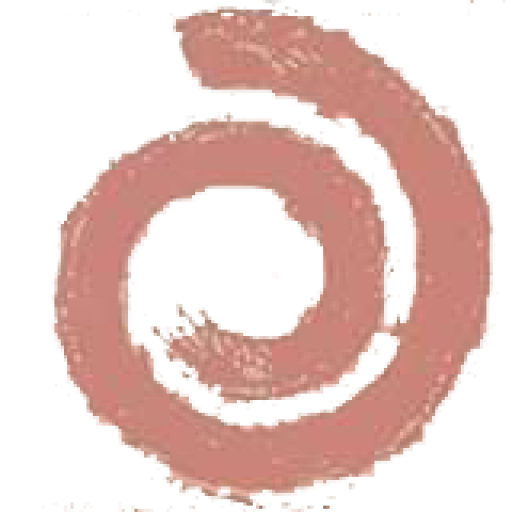
發佈留言