淺羽的攝影工作流建立在 Adobe 全家桶上,並且固執地使用 Lightroom Classic CC。Lightroom 的自動匯出流程非常方便,可以匯出多種格式、自動重命名、添加水印並且去除照片資料;但問題在於它去除得太乾淨了,把包括拍攝日期在內的所有資料全部去除了,並且不能有選擇地保留。不過淺羽匯出的檔案名包括了拍攝時間日期,於是可以使用開源免費的 ExifTool 重新處理一下檔案。
ExifTool 是一個 Perl 庫外加 CLI 工具,可以支援多種檔案的 Exif 資料,參數靈活強大。淺羽通常會匯出 JPEG 格式檔案,名字如 SKG-20190426-164737.jpg,所以指定一下檔案名格式就可以直接處理好。
$ exiftool -d SKG-%Y%m%d-%H%M%S.jpg "-alldates<filename" "-filemodifydate<datetimeoriginal#" -ext jpg .
======== ./SKG-20190426-145918.jpg
======== ./SKG-20190426-152009.jpg
======== ./SKG-20190426-152014.jpg
======== ./SKG-20190426-152028.jpg
======== ./SKG-20190426-152035.jpg
======== ./SKG-20190426-152037.jpg
======== ./SKG-20190426-152142.jpg
======== ./SKG-20190426-152147.jpg
======== ./SKG-20190426-153154.jpg
======== ./SKG-20190426-153448.jpg
======== ./SKG-20190426-153451.jpg
======== ./SKG-20190426-163712.jpg
======== ./SKG-20190426-163957.jpg
======== ./SKG-20190426-164737.jpg
======== ./SKG-20190426-164819.jpg
======== ./SKG-20190426-165327.jpg
======== ./SKG-20190426-152014.jpg
1 directories scanned
17 image files updated
<-END-由於沒有指定改名、複製動作,所以 ExifTool 會直接操作源圖片,添加 DateTimeOriginal 和 CreateTime 字段資料。現在查看照片就有拍攝時間日期了,並且上載到 Google Photos 也能正確識別。
另外,ExifTool 的參數功能很強大,作者也認爲「如果需要配合其他工具使用,往往是因爲用家沒有仔細讀文檔」。不過,讀文檔的時間好像已經夠寫一個小 Script 了?
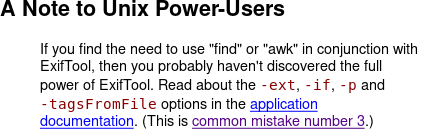

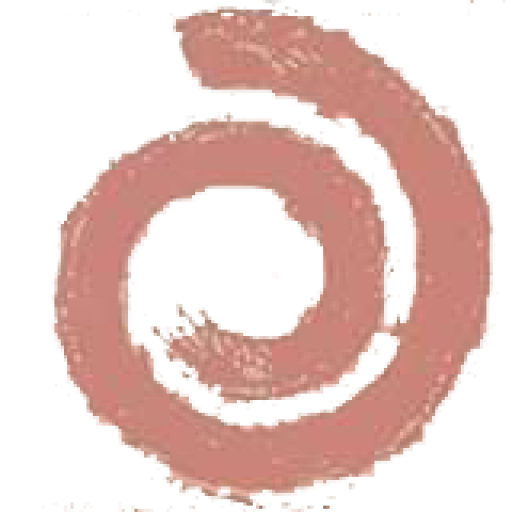
發佈留言